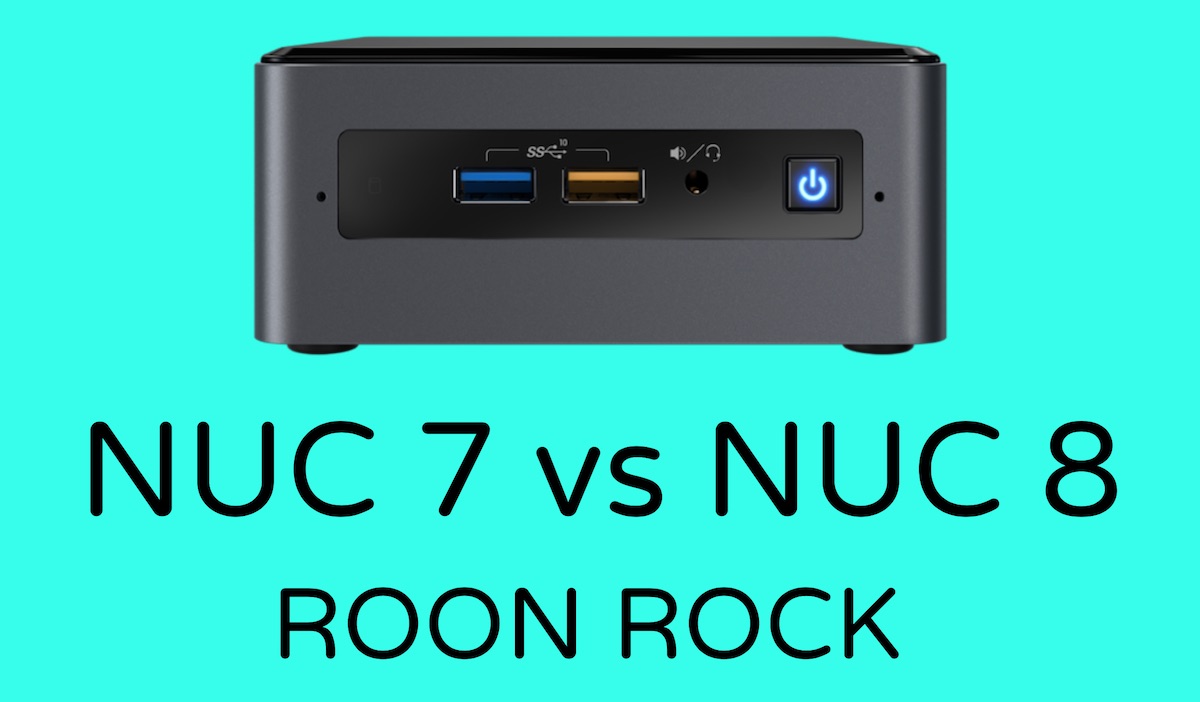Glorious Sound can help you getting started with ROON ROCK
Getting started with Roon ROCK with an Intel NUC
Both Nucleus models (Nucleus and the Nucleus plus ) are build upon the Intel NUC platform, with the a custom CPU cooling integrated in a very nice looking chassis.
Until now, november 2020 these models are still based on the 7e Intel NUC generation.
But the people of ROON also made ROON ROCK os available for people who want build their own ROON server based on an Intel NUC.
At the https://community.roonlabs.com many people discuss options. Recently the NUC 8th Generation was also put on the supported list.
updated content:
Around august 2020 the latest Intel 10e genertion was also added to the “supported” hardware list. These NUC10 generation have a new bios which require a different installation.
I have done some rough comparisons NUC7 vs NUC8 for Roon Rock , you now can build a very fast Roon Server based on the NUC8. The single core performance of the new NUC i3 already almost the speed of the “old” NUC7 i7.
At Glorious Sound we are happy to help you making choices and getting started, with our extensive knowledge of networking and computers.
This graph is based on some publicly available resources like Intel and cpubenchmark.net The performance comparison is based on a single core, but the new NUC8 i5 and NUC8 i7 have 4 cores.
This means the now supported Intel NUC 8th Generation Bean Canyon platform has great potential.
ROON ROCK on Intel NUC7 vs Intel NUC8 comparison
| Roon uses a single thread for one stream, so there is almost no performance gap between NUC7 i7 an the NUC8 i3 | Single Thread Rating | Single Thread Rating % | |
| NUC7 i3 | Intel® Core™ i3-7100U processor (2.4 GHz, 3 MB Cache, 15W TDP) | 1362 | 100% |
| NUC7 i5 | Intel® Core™ i5-7260U processor (2.2 GHz to 3.4 GHz Turbo,4 MB cache, 15W TDP) | 1950 | 143% |
| NUC7 i7 | Intel® Core™ i7-7567U processor (3.5 GHz to 4.0 GHz Turbo, 4 MB cache, 28W TDP) | 2263 | 166% |
| NUC8 i3 | Intel® Core™ i3-8109U Processor (4M Cache, up to 3.60 GHz) | 2163 | 159% |
| NUC8 i5 | Intel® Core™ i5-8259U Processor (6M Cache, up to 3.80 GHz) | 2220 | 163% |
| NUC8 i7 | Intel® Core™ i7-8559U Processor (8M Cache, up to 4.50 GHz) | 2608 | 191% |
updated content:
The NUC 10 Performance works at a TDP of 15 Watt, which suggest a much cooler operation running ROON.
| Intel NUC 10 i3 | Intel Core i3-10110U (4M Cache, 2.10 GHz up to 4.10 GHz) TDP 15 W ( 10 W to 25 W) 2 cores / 4 Threads | 2662 | 195% |
| Intel NUC 10 i5 | Intel Core i5-10210U (6M Cache, 1.60 GHz up to 4.20 GHz) TDP 15 W ( 10 W to 25 W) 4 cores / 8 Threads | 2274 | 167% |
| Intel NUC 10 i7 | Intel Core i7-10710U (12M Cache, 1.10 GHz up to 4.70 GHz) TDP 15 W ( 10 W to 25 W) 6 cores / 12 Threads | 2479 | 182% |
Notice the Single Thread Rating NUC7 i3 vs NUC10 i3 (100% vs 195% ) this is almost double the performance at the same TDP of 15 Watt.
The Nucleus + model sells for €2799,- and is build with the motherboard/cpu of the NUC7 i7. Performance wise at 166% of the basic Nucleus model with 100%
Check out the Intel NUC 10 i3, at 195% based on CPU performance, at GloriousSound we build these with really fast RAM and M2 SSD for € 499,- .
So for € 499,- you get 195% perormance and for € 2799, – you only get 166%

Deciding between passively cooling like the Roon Nucleus or the active cooling like on the standaard Intel chassis.
When you are thinking about a getting yourself a Roon setup, you probably also have High End audio equipment, which might already include Roon Endpoints.
If you plan to use the Roon Server with a Roon Ready endpoint you can just as well place the server outside the listening room.
So passively cooled is an option for setups where you need the server near your audio setup.
Choosing the right Intel NUC specification for ROON
There are a few considerations when you configure the right Roon Server for you:
- How big is your own collection of high resolution files.
- Although many Audiophiles do not have systems with advanced DSP systems, Roon offers really fun options to improve your listening. If you consider these options you should choose the more powerful processors.
- What can you do with your Network, and can switches to improve the sound?
What is the right intel NUC for ROON
Roon can be used with a MAC or Windows just like regular programs such as Office, Photoshop or dedicated Audio software like Audirvana and Jriver.
What sets Roon apart is the fact the made their own version of an OS ( operation system) called ROCK.
This operation system will probable run on most Intel Based PC’s, but you can also very well have compatibility issues.
Therefore ROON ROCK is developed and tested on specific hardware. (versions of the Intel NUC platform)
How big is a Intel NUC
Well this picture give a good idea about the size

Additional support available to help you get going with the setup of Roon in your own listening room.